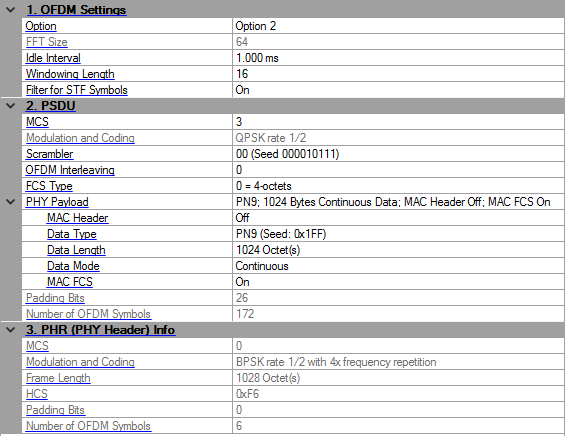
Click in the tree view to display the 802.15.4 SUN OFDM setup.
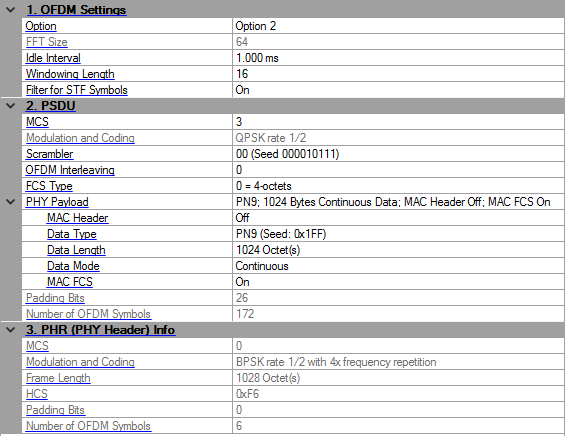
Choices: Option 1 | Option 2 | Option 3 | Option 4
Default: Option 2
Select the OFDM option of the waveform. See Table 21-9 in IEEE Std 802.15.4-2015 for details. See also Data Rates for 802.15.4 SUN OFDM.
Display the FFT size of selected OFDM option. This value is read-only. See Table 21-9 in IEEE Std 802.15.4-2015 for details.
FFT Sizeis automatically updated when Option is changed.
Range: 0–200 ms
Default: 1.0 ms
Enter the idle interval in-between frames in seconds. When idle interval is set to zero, a continuous waveform will be generated. See FSK Packet/Frame Structure for details.
Range: 0–FFT Size * Oversampling Ratio * 0.5
Default: 16
Enter the windowing length in even number of samples that are added to smooth OFDM symbol transition. Max windowing length is clipped to avoid exceeding the cyclic prefix (CP) part based on the option of OFDM signal.
For more details, see Windowing.
You need to set appropriate windowing length to balance ACP and EVM test results. When you increase windowing length to improve the ACP result, the EVM result may get worse.
Choices: On | Off
Default: On
A raised cosine window is added in-between OFDM symbols to smooth the symbol transition.
The figure below illustrates how the window is added to OFDM symbols.
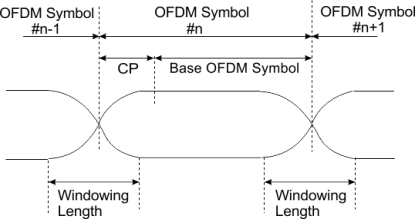
Enable or disable an ideal low pass filter that is applied to STF symbols. This filter will help eliminate the out-of-band spurs that are caused by the negated half of the 4th STF symbol.
|
Range: |
0–6 for Option 1 |
|
0–6 for Option 2 |
|
|
0–6 for Option 3 |
|
|
0–6 for Option 4 |
|
|
Default: |
3 |
Enter the MCS level for PSDU. See Table "Data Rates for SUN OFDM PHY" in IEEE Std 802.15.4 for details. See also Data Rates for 802.15.4 SUN OFDM.
Display the modulation and coding scheme under selected MCS level. This value is read-only and automatically updated with MCS change. See Table 21-9 in IEEE Std 802.15.4-2015 for details. See also Data Rates for 802.15.4 SUN OFDM.
Modulation and Codingis automatically updated when MCS is changed.
Choices: 00 (Seed 000010111) | 01 (Seed 101110111) | 10 (Seed 000011100) | 11 (Seed 101111100)
Default: 00 (Seed 000010111)
Select the seed for scrambling PN sequence generation. This value corresponds to bit 19 and 20 of PHR. See section 21.4.11 in IEEE Std 802.15.4-2015 for details.
Choices: 0 | 1
Default: 0
Enter the OFDM interleaving attribute. It corresponds to the PIB attribute phyOfdmInterleaving defined in IEEE Std 802.15.4-2015.
Choices: 0 = 4-octets | 1 = 2-octets
Default: 0 = 4-octets
Select the FCS type for SUN OFDM.
Display the summary of PHY payload configuration.
Click the  button on the right to bring up an editor to configure the MAC Header (see the dialog below). See Figure 7-1 in IEEE Std 802.15.4-2015 for details.
button on the right to bring up an editor to configure the MAC Header (see the dialog below). See Figure 7-1 in IEEE Std 802.15.4-2015 for details.
You can check the check box to enables pre-pending the MAC header to the data payload. You can set the desired data in each of the individual fields.
You can also disable these fields if the data is no longer desired by clearing the Mac Header (hex) check box.
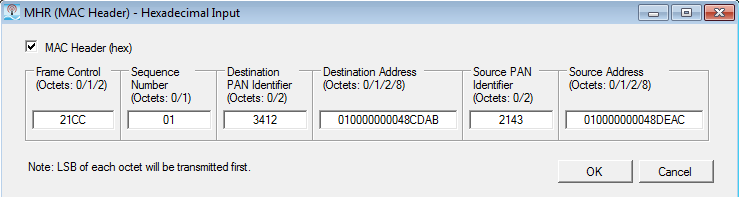
To configure this parameter using .NET API interface, specify the string in the same format, as shown in the GUI. For example, "11 Byte(s) [8821,01,1234,5678,4321,8765,]". To make sure the format is correct, you can highlight and copy the string directly from the parameter field in the GUI, as shown below.
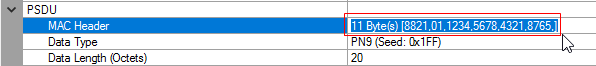
Default: PN9 (Seed: 0x1FF)
Click in the field, and then the dialog box icon  that appears to launch the Data Setup dialog box. In the dialog box, select one of the following data types:
that appears to launch the Data Setup dialog box. In the dialog box, select one of the following data types:
PN9
PN15
Custom Bit Pattern
User File
For PN9 and PN15 selections, the Seed field is active and available for use. However, it is inactive (grayed out) for the Custom Bit Pattern and User File selections.
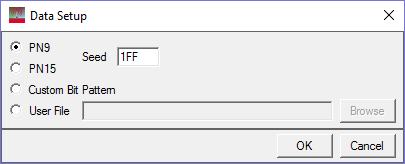
When you select Custom Bit Pattern, the PATTERN EDITOR provides controls (see figure below) for entering and editing data, including loading a previously saved pattern. In addition, there are 1 and 0 buttons for adding single bits. The keyboard may also be used to enter 1 and 0 values. The software remembers the current Custom Bit Pattern within a software session. That is, if another data type is selected and used, and then Custom Bit Pattern is reselected, the editor shows the previously entered custom pattern. If you click Clear, however, the custom pattern cannot be retrieved.
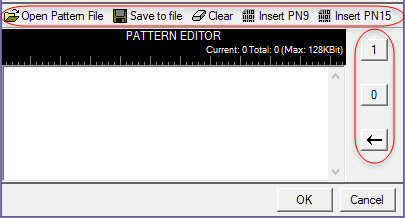
The User File selection lets you load a text file of either binary or hexadecimal data. Click Browse to open the "Open user defined data" window to select a file. The file path appears in the User File field.
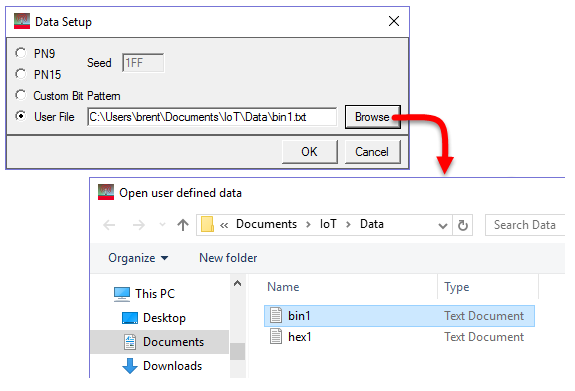
The software accepts two types of user data: binary and hexadecimal. The following figure shows an example of each data type. As shown, the hexadecimal data must begin with an 'x' to indicate hexadecimal data. The 'x' can be either upper or lower case.
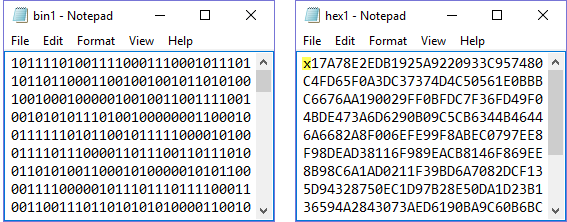
Range: 0–2047 Octet(s)
Default: 1024
Enter the length of MAC payload in octets.
When you turn off MAC FCS, the Data Length is the same as Frame Length. When you turn on MAC FCS, the Data Length equals the Frame Length minus 4 octets.
Choices: Continuous | Truncated
Default: Continuous
Select the data mode applied to MAC payload for a multi-frame waveform. Continuous mode will have data bits continuously distributed across multi-frame. Truncated mode will have the same payload data bits for all the frames, with the data size truncated for one frame.
Choices: On | Off
Default: On
Enable or disable MAC FCS in the PSDU. When turned off, it can be used to simulate an invalid FCS case, since FCS part is actually filled with user data bits. See Figure 7-1 in IEEE Std 802.15.4-2015 for details.
Display the number of padding bits appended to the tail bits in PSDU. This value is read-only and automatically updated with Option, MCS, Frame Length and OFDM Interleaving. See section 21.4.10 in IEEE Std 802.15.4-2015 for details.
Padding Bitsis automatically updated with Option, MCS, Frame Length and OFDM Interleaving.
Display the number of OFDM symbols of PSDU. You cannot edit this cell.
Number of OFDM Symbolsis automatically updated with Option, MCS, OFDM Interleaving and PSDU settings.
Display the MCS level for PHR.
This value is read-only and always the lowest supported MCS level for Option 1 and Option 2.
For Option 3 and Option 4, the PHR shall be transmitted using MCS1 and MCS2 respectively.
See Table "Data Rates for SUN OFDM PHY" in IEEE Std 802.15.4 for details.
Display the modulation and coding scheme under selected MCS level. This value is read-only and automatically updated with MCS change. See Table 21-9 in IEEE Std 802.15.4-2015 for details. See also Data Rates for 802.15.4 SUN OFDM.
Modulation and Codingis automatically updated when MCS is changed.
Display the total number of octets contained in the PSDU. This value is read-only and automatically updated with PSDU settings. It will be included in Frame Length field of PHR. See section 20.2.2 in IEEE Std 802.15.4-2015 for details.
When you turn off MAC FCS, the Frame Length is the same as Data Length. When you turn on MAC FCS, the Frame Length equals the Data Length plus 4 octets.
Frame Lengthis automatically updated when MAC Header, MAC FCS or Data Length is changed.
Display the HCS field of PHR in HEX. This value is read-only and automatically updated with PHR fields. See section 21.2.3 in IEEE Std 802.15.4-2015 for details.
HCSis automatically re-calculated when any of the PHR filed settings is changed.
Display the number of padding bits appended to the tail bits in PHR. This value is read-only and automatically updated with Option, MCS, Frame Length and OFDM Interleaving. See section 21.4.10 in IEEE Std 802.15.4-2015 for details.
Padding Bitsis automatically updated with Option, MCS, Frame Length and OFDM Interleaving.
Display the number of OFDM symbols of PHR.You cannot edit this cell.
Number of OFDM Symbolsis automatically updated with Option, MCS, and OFDM Interleaving.